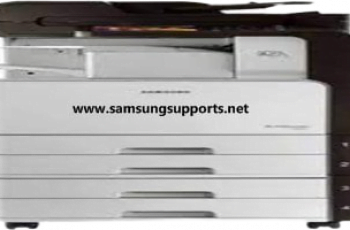Samsung C410W Driver And Software Download | We strive to help you find samsung driver and software download links that includes everything you need to install and use a Samsung C410W printer. On this page, we will provide the latest drivers and software for the Samsung Xpress SL-C410W Series Printer, which are compatible with several operating systems. We take directly from Samsung product providers. Drivers needed to run the Samsung Xpress SL-C410W Printer. Please select a Driver for the Samsung Xpress SL-C410W Series that is compatible with your computer’s operating system. Hopefully, the services we provide can solve problems on your printer.
Operating System Compatibility For Samsung C410w Driver
- Windows
- Mac OS
- Linux
Download Samsung C410W Driver And Software For Windows
Print Driver => Download Here
- Type: Basic Drivers
- Version: V3.13.06.00:12
- Release date: Sep 1, 2017
Print Driver(No Installer) => Download Here
- Type: Basic Drivers
- Version: V3.13.06.00:12
- Release date: Sep 1, 2017
Universal Print Driver => Download Here
- Type: Basic Drivers
- Version: V3.00.13.00:04
- Release date: Sep 1, 2017
Firmware File => Download Here
- Type: Firmware
- Version: V3.00.02.20
- Release date: Sep 1, 2017
Easy Wireless Setup => Download Here
- Type: Software
- Version: V3.70.18.0
- Release date: Sep 1, 2017
Easy Color Manager => Download Here
- Type: Software
- Version: V4.00.14
- Release date: Sep 1, 2017
Easy Printer Manager => Download Here
- Type: Software
- Version: V2.00.01.24
- Release date: Aug 3, 2018
Samsung Set IP => Download Here
- Type: Software
- Version: V1.05.08.03:14
- Release date: Sep 1, 2017
Download Samsung C410W Driver And Software For Mac OS X
Print Driver => Download Here
- Type: Basic Drivers
- Version: V1.05.00
- Release date: Sep 1, 2017
Firmware File => Download Here
- Type: Firmware
- Version: V3.00.02.20
- Release date: Sep 1, 2017
Easy Wireless Setup => Download Here
- Type: Software
- Version: V1.4.24
- Release date: Sep 1, 2017
Easy Color Manager => Download Here
- Type: Software
- Version: V1.04.22
- Release date: Aug 9, 2018
Easy Printer Manager => Download Here
- Type: Software
- Version: V1.03.18
- Release date: Sep 1, 2017
Easy Wireless Setup => Download Here
- Type: Software
- Version: V1.4.25
- Release date: Sep 1, 2017
Source: Samsung Customer Support
How to Install Samsung C410W Driver or Software for Windows
- Download driver and software files on the list that we have provided.
- After you download the file, please extract the driver file.
- Connect the printer’s USB cable to your computer.
- Find the driver file and double-click to start the installation process.
- Select the list of languages you want and click the [OK] button.
- Follow the instructions that appear on your desktop screen.
- Follow the installation instructions until the installation process is complete.
- After you click the finish button, please restart your computer.
How to Check a Printer Firmware Version
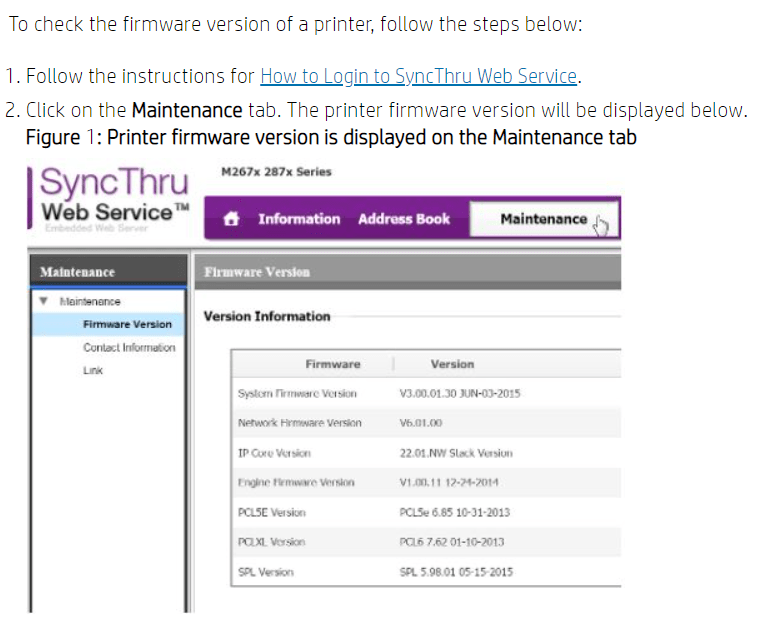
Samsung C410W Driver And Software Download Free
Overall
-
Samsung C410W Driver And Software Download