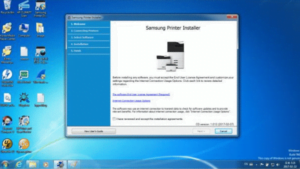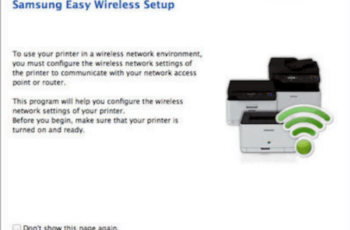Samsung Printer Diagnostics Install | Samsung printers are known for their reliability and efficiency. However, even the best printers can experience issues from time to time. To help you troubleshoot any problems you may encounter, Samsung has developed a comprehensive printer diagnostic tool.
The Samsung printer diagnostic tool is a software program designed to help you identify and resolve any issues with your Samsung printer. It is a simple and easy-to-use tool that can help you diagnose and fix a variety of problems, including connectivity issues, paper jams, ink or toner issues, and other common printer errors.
Here are some of the key features of the Samsung printer diagnostic tool:
- Connectivity testing: The tool can check the status of your printer’s connection to your computer or network. If there are any connection issues, the tool can help you resolve them quickly.
- Ink or toner level monitoring: The diagnostic tool can check the level of ink or toner in your printer and alert you when it’s running low. This can help you avoid running out of ink or toner in the middle of an important print job.
- Paper jam detection: The tool can detect and help you clear any paper jams in your printer. This can save you time and frustration when dealing with a printer that won’t print.
- Error message resolution: If your printer is displaying an error message, the diagnostic tool can help you identify the problem and provide steps to resolve it.
- Firmware updates: The tool can check for and install any available firmware updates for your printer. This can help ensure that your printer is operating at peak performance and that any known issues are resolved.
Using the Samsung printer diagnostic tool is easy. Simply download and install the software on your computer, connect your printer, and run the diagnostic tool. The tool will then scan your printer and provide a detailed report of any issues it finds.
If the tool identifies any issues, it will provide step-by-step instructions for resolving them. In some cases, the tool may even be able to fix the problem automatically.
An program called Samsung Printer Diagnostics (SPD) keeps track of the printer’s condition and leads users through troubleshooting procedures. It also has user-friendly settings for wireless printing and the ability to upgrade software.
Installing Samsung Printer Diagnostics
- The SPD will be installed on your computer when you install the print driver using the Installation CD that comes with the product packaging. You may also download it by clicking the link below. => Download Here
- Install the software and printer driver.

- To access Samsung Printer Diagnostics, select Start, Programs, Samsung Printers.

Overall, the Samsung printer diagnostic tool is an essential tool for anyone who uses a Samsung printer. It can help you troubleshoot and resolve a wide range of printer issues quickly and easily, saving you time and frustration. So if you’re experiencing any problems with your Samsung printer, download the diagnostic tool today and get back to printing with confidence!
Samsung Printer Diagnostics Download | ✅ Samsung Support Free
Overall
-
Samsung Printer Diagnostics Download | ✅ Samsung Support
User Review
( votes)Samsung Printer Diagnostics Download | ✅ Samsung Support
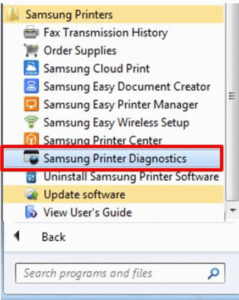
Samsung Printer Diagnostics Install | Samsung printers are known for their reliability and efficiency. However, even the best printers can experience issues from time to time. To help you troubleshoot any problems you may encounter, Samsung has developed a comprehensive printer diagnostic tool.
Price: 0.0
Price Currency: USD
Operating System: Windows, Mac OS, Linux
Application Category: Printer Software
5